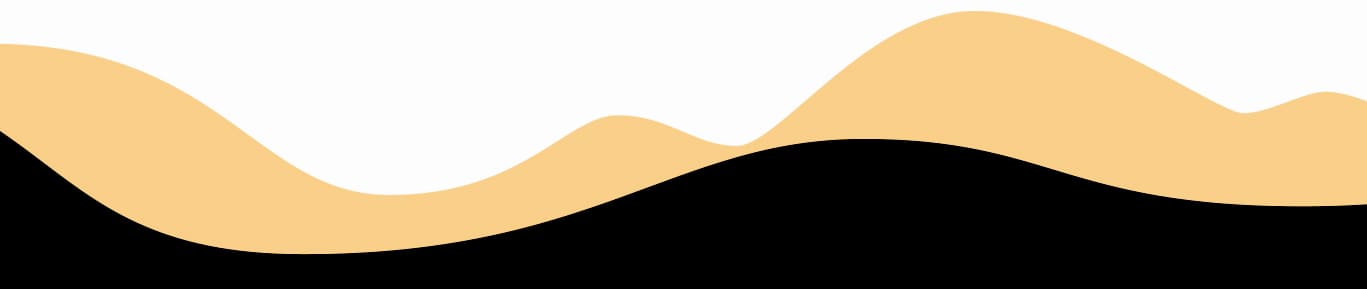What is Text to Speech ?

TTS or Text-To-Speech is a technology through which a computer reads out the words loudly in front of its user.
Students who face difficulties in decoding or reading can use this technology to overcome their hurdles.
With the audible pronunciation being made by the machine, the student can concentrate on the word's meaning.
Although this technology fails to improve their reading skills, it does help them to do their classroom tasks and helps them read.
TTS applications are becoming readily available across Apple and Android platforms in light of the last few years.
TTS has its demand in workplaces due to its ability to proofread the work of the users.
Text to Speech Research
The TTS technology can help students gain access to classroom materials, but some researchers obtained mixed results on the text comprehension capacity of the student.
Some researchers also found out that the Text-To-Speech failed to influence the reading comprehension capability among adolescents.
But the students praised the increased freedom of the TTS application as it brought more flexibility.
Another investigation revealed that students facing problems with dyslexia gained multiple benefits after using the TTS application.
Students were offered training in the TTS application in small groups for six weeks.
Experts noted down the developments in reading motivation, enhanced comprehension, and increased fluency.
Students who gained access to the reading material also obtained favorable results.
Students who studied between the classes of 6 to 8 expressed their preference for the TTS system.
Taking the most from text-to-speech
Students need to obtain the appropriate TTS voice that possesses a high-quality sound that is loud and clear.
The system must sound as clear as a human voice and less robotic to develop comprehension.
Another advantage of the TTS is that the computer processor manages the speed of the text presentation.
Sometimes, students set the pace at high speeds to get the work done quickly.
But findings indicate that the computer can set the optimal pace of (about 140-180 wpm or words per minute) for the students to read easily.
A Bi-modal reading setting lets the computer highlight the presented word when it speaks through the audio.
Therefore, it is advisable to choose a text-to-speech reading program that possesses a Bi-modal setting.
The parallel presentation of both the visual and auditory cues on the word lets the student read better while improving their comprehension capability.
It is advisable to choose a small text size at any single moment.
However, if a student plans to choose a larger text area at any time, then he/she might lose concentration which can hamper their comprehension skill.
Availability of TTS applications
The TTS program market can offer their buyers some renowned programs to choose from which are as follows –
1. WordQ
2. Natural Reader
3. TextHelp Read and Write
4. Snap&Read
5. Kurzweil 3000